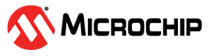Appendix A.2 - Reading Certificate Using Python Script
Perform the following steps to read the device certificate from the RNWF11 board using a python script.
- Open command prompt and navigate
to the folder where
RNWF11_ClientCert.pyis downloaded.Note: TheRNWF11_ClientCert.pyutility is part of thernwf11_utilities_vX.X.X.zippackage at the RNWF11 product web page. - Enter the command
python RNWF11_ClientCert.py.Note:- Before entering this command, make sure to install python and add its path in environment variables.
- In the python script, set COM_PORT to the port number on which the RNWF11 is connected.
- The “Common name” of the device, which serves as the serial number will be displayed on the screen after the string +ECCRDSER:18,. Make a note of this common name.
- The device certificate,
COMMON_NAME.crt(example,sn012362DA8ABEC97F01.crt) will be stored in the same folder. Save it for future use.Following is a screenshot of the output when the python script is executed.Figure . Reading Certificate Using Python Script