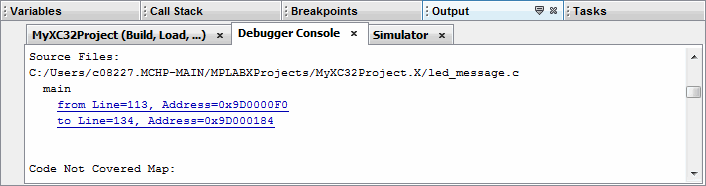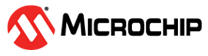2.7.1 Enabling/Disabling Code Coverage
“Code Coverage” selections are:
- If “Disable” is selected, code coverage is disabled and its options are not available.
- If “Enabled/Reset on POR” is selected, code coverage is reset when power-on reset is applied.
- If “Enabled/Reset on Run” is selected, code coverage is reset every time run is executed within the simulator.
When a reset has occurred, and simulation has run and then paused, a report will be shown in the Output window, Debugger Console tab, or Output file, depending on options chosen.
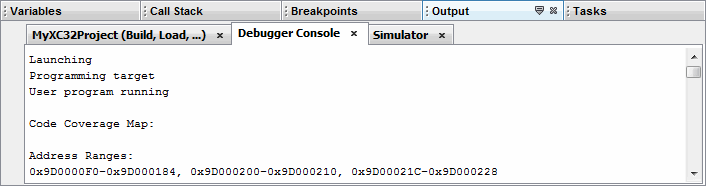
All executed program memory locations will be shown as ranges. Click on the links to go to the first or last line of the code that was covered.