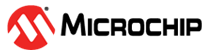10.8.1.2.2 Workflow
- Set up a buffer, one NVM page in size, to hold data to read or write into NVM memory.
uint8_t page_buffer[NVMCTRL_PAGE_SIZE]; - Fill the buffer with a pattern of data.
for(uint32_t i = 0; i < NVMCTRL_PAGE_SIZE; i++) {page_buffer[i] = i;} - Create a variable to hold the error status from the called NVM functions.
enumstatus_code error_code; - Erase a page of NVM data. As the NVM could be busy initializing or completing a previous operation, a loop is used to retry the command while the NVM controller is busy.
do{error_code = nvm_erase_row(100 * NVMCTRL_ROW_PAGES * NVMCTRL_PAGE_SIZE);}while(error_code == STATUS_BUSY);Note: This must be performed before writing new data into an NVM page. - Write the databuffer to the previously erased page of the NVM.
do{error_code = nvm_write_buffer(100 * NVMCTRL_ROW_PAGES * NVMCTRL_PAGE_SIZE,page_buffer, NVMCTRL_PAGE_SIZE);}while(error_code == STATUS_BUSY);Note: The new data will be written to NVM memory automatically, as the NVM controller is configured in automatic page write mode. - Read back the written page of page from the NVM into the buffer.
do{error_code = nvm_read_buffer(100 * NVMCTRL_ROW_PAGES * NVMCTRL_PAGE_SIZE,page_buffer, NVMCTRL_PAGE_SIZE);}while(error_code == STATUS_BUSY);