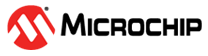3.4.4 Calibration Flow Demonstration
In this demonstration, the user can Calibrate TX parameters and RX parameters of the PIC32MZ2051W1.
Perform the following steps for the demonstration of the Calibration flow (see the following figure):
- Set up the connection between the PIC32 WFI32 2.0 Curiosity Board and PC. For more details, refer to Getting Started with MCHPRT3 Tool GUI for PIC32MZ2051W1.
- Connect the U.FL connecter on the PIC32MZ2051W1 to the Wi-Fi tester (IQxel or other) to measure the RF power from the PIC32MZ2051W1
.
Note: For calibration, the conducted test setup is recommended. - Check the cable loss between the PIC32MZ2051W1 U.FL connecter and the Wi-Fi tester. Enter the cable loss or RF power offset into the Wi-Fi tester.
- Set the Wi-Fi tester to receive the Wi-Fi packets that are transmitted from the PIC32MZ2051W1.
- In the Calibration tab, perform the following steps (see the following figure):
- Click Start TX Calibration to start the new TX calibration.
- Read the RF Power on the Wi-Fi tester. Enter the measured RF Power from the Wi-Fi tester in “1.1.1 Input Power”.
- If the power does not reach the target power (17.5 dBm +/- 0.25 dB), click 1.1.2 Coarse Tune.
- Read the RF Power on the Wi-Fi tester. Enter the measured RF Power from the Wi-Fi tester in “1.2.1 Input Power”.
- If the power does not reach the target power (17.5 dBm +/- 0.25 dB), click 1.2.2 First Fine Tune.
- Read the RF Power on the Wi-Fi tester. Enter the measured RF Power from the Wi-Fi tester in “1.3.1 Input Power”.
- If the power does not reach the target power (17.5 dBm +/- 0.25 dB), click 1.3.2 Second Fine Tune.
- Read the RF Power on the Wi-Fi tester. Enter the measured RF Power from the Wi-Fi tester in “1.4.1 Input Power”.
- If the power reaches the target power (17.5 dBm +/- 0.25 dB), click 1.4.2 Stop TX Calibration.Note: There is a possibility of three iterations on the TX Calibration. In any iteration, if the rule of 17.5+/-0.125 dB output power limit is satisfied, there is no need for further tuning. The user can skip the other iterations and go to Stop TX Calibration to finish the TX Calibration process.
- Click 2.0 Start RX Calibration to start the new RX calibration.
- Check the cable loss between the PIC32MZ2051W1 U.FL connecter and the Wi-Fi tester. Enter the cable loss or the RF power offset into the Wi-Fi tester.
- Set the Wi-Fi tester to transmit Wi-Fi MCS7 packets at 2442 MHz and -45 dBm power level that will be received by PIC32MZ2051W1.
- Click 2.1 Init Gain Flag.
- Click 2.2 Get Gain Flag (-45 dBm).
- Set -20 dBm power level on the IQxel Wi-Fi tester (see the following figure).
Figure 3-18. IQxel -20 dBm Note: The user can choose their own Wi-Fi tester tool. In this case, the IQxel Wi-Fi tester tool is shown only as an example. Change the “Power Level” setting for different scenarios in the following steps using the same IQxel Wi-Fi tester tool. - Click 2.3 Read RSSI (-20 dBm).
- Set -35 dBm power level in the Wi-Fi tester.
- Click 2.4 Read RSSI (-35 dBm).
- Set -45 dBm power level in the Wi-Fi tester.
- Click 2.5 Read RSSI (-45 dBm).
- Set -50 dBm power level in the Wi-Fi tester.
- Click 2.6 Read RSSI (-50 dBm).
- Set -65 dBm power level in the Wi-Fi tester.
- Click 2.7 Read RSSI (-65 dBm).
- Click 2.8 Stop RX Calibration to finish the RX Calibration.
- Click 3. Save To File to save the calibration parameters to file.
- Click 4. Commit To Device to write the calibration parameters to the device with respect to NVM Type Flash or OTP.
Figure 3-19. MCHPRT3 PIC32MZ2051W1 GUI for Calibration Flow Demonstration