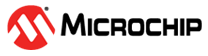3.4.6 Gain Tables Demonstration
In this demonstration, the user can edit the gain tables of the PIC32MZ2051W1. The gain tables are the power settings stored in “NVM Type” of the PIC32MZ2051W1, which is either Flash or OTP type to control the TX power in application firmware (see Figure 3-22). The “Page Index” value ranges from 1-6, and the user can store the gain tables information in the “Page Index” for the respective “NVM Type” either in the form of Flash or OTP type (see the following figure).
Perform the following steps for Gain Tables demonstration.
- Set up the connection between the PIC32 WFI32 2.0 Curiosity Board and PC. For more details, refer to Getting Started with MCHPRT3 Tool GUI for PIC32MZ2051W1.
- In the Gain Tables tab, perform the following steps (see Figure 3-23):
- From the “Page Index” drop-down list, select the value ranging from 1-6 to read or write for the gain table (see the following figure).
Figure 3-21. Gain Table Page Index - From the “NVM Type” drop-down list, select either the Flash or OTP Type to read or write for the gain table (see the following figure).
Figure 3-22. Gain Table NVM Type - Click Read Gain Table to read the gain table. This will change the default Gain Table Information in the RF tab (see Figure 3-13).
- Click Save Gain Table To File to save the gain table for backup and editing. The user can edit the saved gain table text file if the user needs to modify the gain settings.
- Click Load Gain Table From File to load the gain table into "MCHPRT3" tool.
- Enter a value for “RF Version”, then click Commit Gain Table to commit and write the gain table into the device. This will change the default Gain Table Information in the RF tab (see Figure 3-13).
- Click OK in the pop-up window to write the gain table.
Figure 3-23. MCHPRT3 PIC32MZ2051W1 GUI for Gain Tables Demonstration - From the “Page Index” drop-down list, select the value ranging from 1-6 to read or write for the gain table (see the following figure).