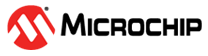3.4.5 MAC Address Programming
In this demonstration, the user can set the MAC address of the Wi-Fi and Ethernet interfaces of the PIC32MZ2051W1.
In the MAC Address tab, perform the following steps for MAC Address programming:
- Set up the connection between the PIC32 WFI32 2.0 Curiosity Board and PC. For more details, refer to Getting Started with MCHPRT3 Tool GUI for PIC32MZ2051W1.
- In the MAC Address tab, perform the following steps (see the following figure):
- Click Read Wifi Address to read the Wi-Fi address.
- Click Write Wifi Address, then enter the Wi-Fi address, for example, 12:34:56:78:9A:BC.
- Click Read Ethernet Address to read the Ethernet address.
- Click Write Ethernet Address, then enter the Ethernet address, for example, 12:34:56:78:9A:BC.
Figure 3-20. MCHPRT3 PIC32MZ2051W1 GUI for MAC Address Programming