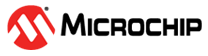3.4.1 RF TX Modulation Test Demonstration
In this demonstration, the user can transmit Wi-Fi standard packets with the PIC32MZ2051W1.
Perform the following steps for the demonstration of the RF TX modulation test:
- Set up the connection between the PIC32 WFI32 2.0 Curiosity Board and PC. For more details, refer to Getting Started with MCHPRT3 Tool GUI for PIC32MZ2051W1.
- In the RF tab, perform the following steps (see Figure 3-14):
- From the “Channel” drop-down list, select 2442 MHz for channel 7.
- By default, the “Channel Offset” value is left blank but the channel offset uses the value from the WFI32E03 module. Enter a value ranging from -20 to 20 in the “Channel Offset” field. For example, enter 1 to add one gain step of 0.25 dB for the testing channel.Note: If the “Channel Offset” value is left blank, it means the value can be zero and non-zero depending on the testing channel.
- From the “Rate Type” drop-down list, select Legacy for 11b and 11g mode or MCS for 11n mode.
- From the “Data Rate” drop-down list, select 1 Mbps – 11b for 11b mode and 1 Mbps.
- Click Load From File – To load the Calibration file (
.cfgfile), select NVM Type, then click Commit To Device, if necessary. - If the Calibration file is loaded and committed to Flash, click Apply Flash Cal. to apply the Calibration parameters in Flash but not OTP.
- In the TX Modulation tab, perform the following steps (see Figure 3-14):
- On the “Power Mode” drop-down list, there are four options available:
- Value – To configure the TX power manually in dBm scale. TX Power range is 10-25 dBm with 0.25 dB per step. The default value is 20.5 dBm. It is recommended to use this option for validation, which does not require TPC.
- Index – This option is similar to Value power mode, but values are configured in the index scale of 0-255.
- TPC Once – This option reads gain values from the gain table from the selected NVM Type, and the TPC (Transmit Power Control) algorithm reads the operating voltage and the temperature and adjusts the TX power level settings once to compensate before the transmission.Note: Any further change in the operating voltage/temperature will not be read by the TPC algorithm, so the TX power level will not vary with respect to operating voltage and temperature changes.
- TPC Auto – This option reads gain values from the gain table from the selected NVM Type and applies the TPC algorithm which maintains the stable TX power across temperature and operating voltage. The TPC algorithm will be active throughout the operation, so any changes in the operating voltage/temperature will read and compensate for the TX power level settings.
- From the “Power Mode” drop-down list, select
TPC Once or TPC Auto to read values from the gain
table for the transmission (see Figure 3-23).
- Read voltage
and temperature and changing TX settings.
- TPC Once – One time before transmission
- TPC Auto – Active throughout the operation
- By default, “NVM Type” is Flash, and “Page Index” is 1.
- To change
Gain Table information, in the Gain Table tab, click
Read Gain Table or Commit Gain Table (see
Figure 3-23).
Figure 3-13. Power Mode Selection
- Read voltage
and temperature and changing TX settings.
- Retain the “Duration” as 9999 (default value).
- Retain the “Frame Length” as 1500 (default value).
- From the “GI Mode” drop-down list, select Long for long GI and Short for short GI.
- Retain the “CCA Mode” as Disable (default value). If the “CCA Mode” is set as Enable, perform the following steps:
- Enter the “Busy Value (dBm)”. Default value is -62.
- Enter the “Clear Value (dBm)”. Default value is -82.
- Click Set CCA Threshold to change the CCA threshold value, if required.
- Click Start TX to transmit Wi-Fi packets as configured in step 2 and step 3. Use the Wi-Fi tester to verify the transmitting packets.
- Click Stop TX to stop the transmission.
- On the “Power Mode” drop-down list, there are four options available: