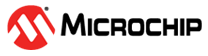38.6.3.1 Enabling DMA Channels
Follow the steps below to enable DMA channels:
- Check that all fields are cleared in the Attribute Status register (LCDC_ATTRS).
- Write the Configuration registers of each layer.
- Set the ENABLE field in the Enable register of each layer (LCDC_xxxEN) .
- Write a one to the Update Attribute field for each layer and, if CLUT mode is used and if the CLUT content is fetched by the DMA, write a one to the Update Color LUT field for each layer in the Attribute Enable register (LCDC_ATTRE).