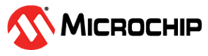10.2.1 Set Up Your False Path Example Design Project
To set up your false path example design project:
- Open Libero.
- From the Project menu, choose New Project to create a new project.
- Name the project false_path and set the project location according to your preferences.
- Click Next.
-
Enter the following values for your Device Selection
settings:
- Family: SmartFusion2
- Die: M2S050
- Package: 484 FBGA
- Speed: STD
- Die Voltage: 1.2 V
- Range: COM
- Click Finish to create the new project.