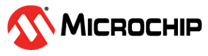6.5 MPBT DUT Test Board Design
The IS1870 MPBT test includes the following items:
|
Design Under Test |
Test Pin |
Description |
|---|---|---|
GPIO | P22, P23, P11, P12, P13, P00, P10, P36, P31, P32, P33, P34, P35, P07, P24, P27 | GPIO open/short test |
PMU | BAT_IN, ULPC_O, BK_O, RST_N, VCC_RF, CLDO_O, VCC_PA | Power measurement and calibration |
|
RF test | RTX (RF test point on matching path) |
|
LED | LED | LED (Red) |
Mode control | P2_0 | Mode control |
The following figure illustrates the block diagram of DUT test board.
The following figure illustrates the IS1870/IS1871 MPBT test board circuit. The DUT socket connects all the test interfaces to include RF test point, PMU test points, audio input/output test points and control interface.
The following figure illustrates the MPBT test fixture connection that includes the DUT test board PCB, socket, Victoria board (AC102013) and I2S adapter board.
The following illustration is a sample MPBT test fixture that includes the DUT test board PCB, socket and Victoria board (AC102013).