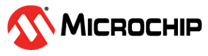6.3 MPSE Tool
To generate the .msf file for downloading MPMF flash, perform the
following steps in the MPSE (MP SCRIPT EDITOR) window.
- From the “Solution” drop-down list, choose IS1870SF_202A_V2.0.
- From the "RfinDevice" drop-down list, choose ISSC VICTORIA.
- Add 9850 for the flash application code and 9870 for the UI parameter table in “MP Test Item” (see following figure).
- In "Application Code Hex File Path", browse and select the BLEDK3_v111_c2826_0ED5.hex file.
- Enter 0ED5 as “Checksum of Hex File”.
- Click SAVE for MPMF execution.
Perform the following to generate the MPBT script file for MP test:
- From the “Solution” drop-down list, choose IS1870SF_202A_V2.0.
- From the "RfinDevice" drop-down list, choose MT8852B.
- Add the required test items. The test items include GPIO, PMU and RF test option.
- Click SAVE.