6.5.1.3 Add a Duplicate Configuration
You can add a configuration that is the duplicate of an existing one and then make edits to it.
One reason to make a duplicate configuration is to create your own debug configuration. Although MPLAB X IDE provides debug macros for use with Microchip tools (see Debug Macros Generated in Debug Code), you may want to use your own debug macros or you may want to set up the same debug capabilities with third-party tools.
To set up a debug configuration:
- Click Manage Configurations in the Project Properties window.
- In the Configurations dialog, select a project configuration and click Duplicate.
- Click Rename and enter a name in the
New Configuration Name dialog. Click
OK to close the dialog. If spaces are used, they will be
changed to underscores as spaces are not allowed. See also Configuration Names.
Figure 6-47. Create Debug Configuration 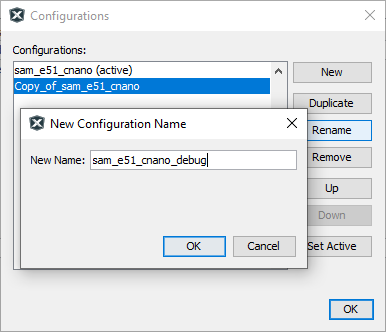
- Click OK to return to the Project
Properties window. The debug configuration should now be visible.
Figure 6-48. Debug Configuration 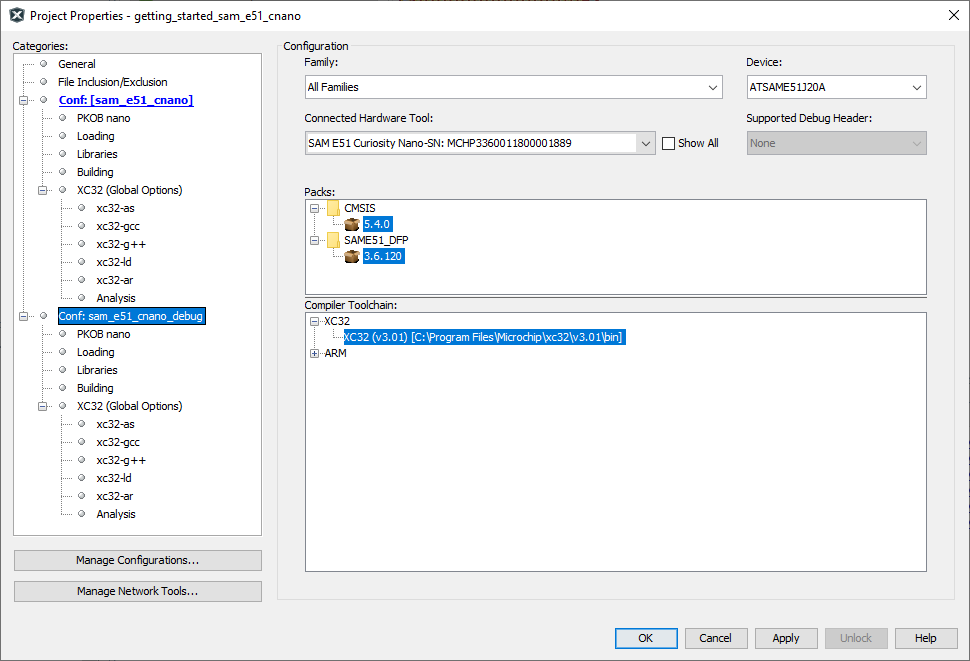
To use macros in code to switch to other configurations, like debug, see Configuration Macros.
