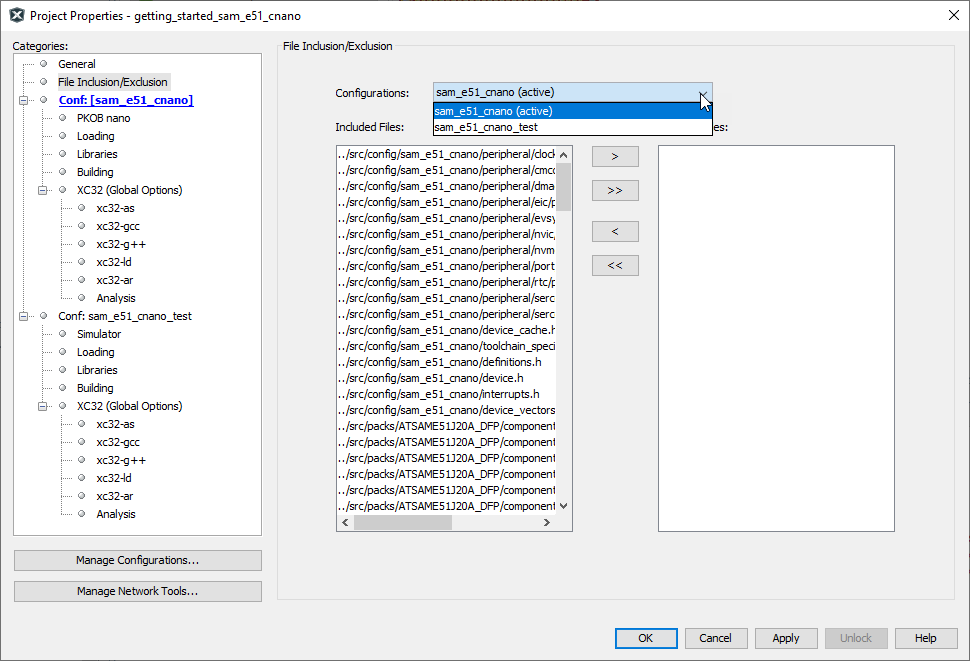6.5.1.4 Manage Files in Configurations
You can manage your project files by assigning them to individually or as a group to the configurations you have created.
Projects Window
Select the configuration you want in the Set Project Configuration drop-down box on the toolbar. Then select the file or files (Shift+Click or Ctrl+Click) and right click on one of them to pop up a context menu. Select Exclude file(s) from current configuration. To include a file or files again, repeat to see on the context menu Include file(s) from current configuration.
Project Properties Window
To set the configuration you want to apply to many files, right click on the project name in the Projects window to open the Project Properties window. Select the File Inclusion/Exclusion category. Select a configuration from the Configurations drop down box and then specify which files to include or exclude from this configuration.