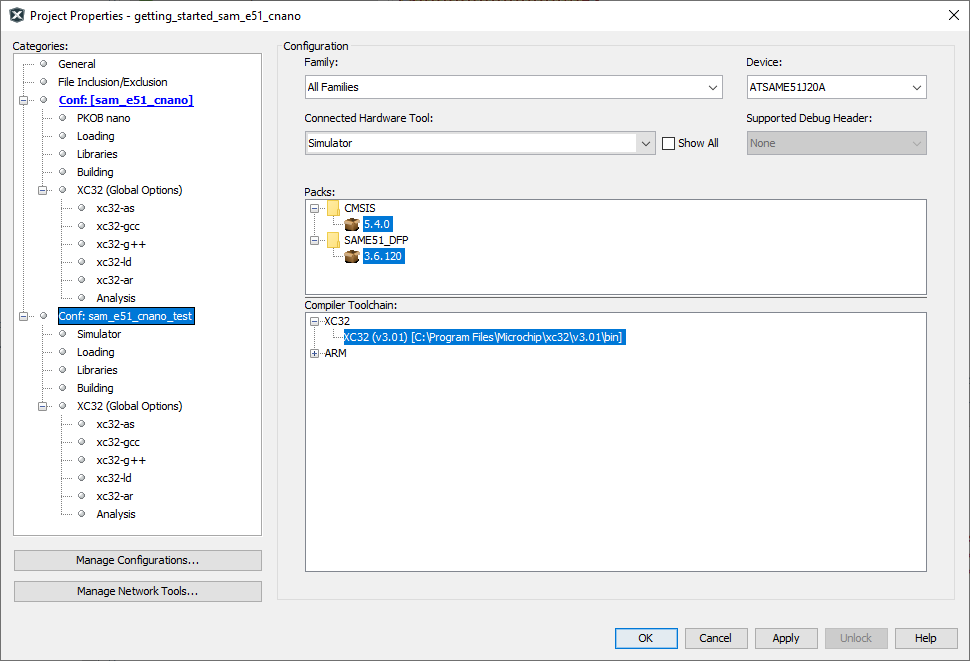6.5.1.2 Add a New Configuration
To add a new configuration to your project:
- Click Manage Configurations in the Project Properties window.
- In the Configurations dialog, select a project configuration and click New.
- Enter a name in the New Configuration Name
dialog. Click OK to close the dialog. Any spaces in the name
will be changed to underscores as spaces are not allowed. See also Configuration Names.
Figure 6-44. New Configuration - Name 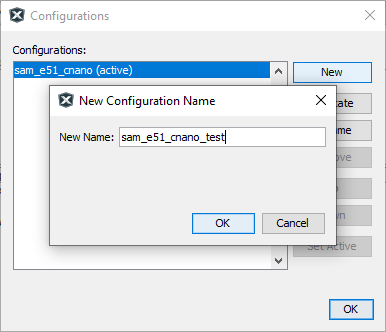
- Click OK to return to the Project
Properties window. The new configuration should now be visible.
Figure 6-45. New Configuration - Empty 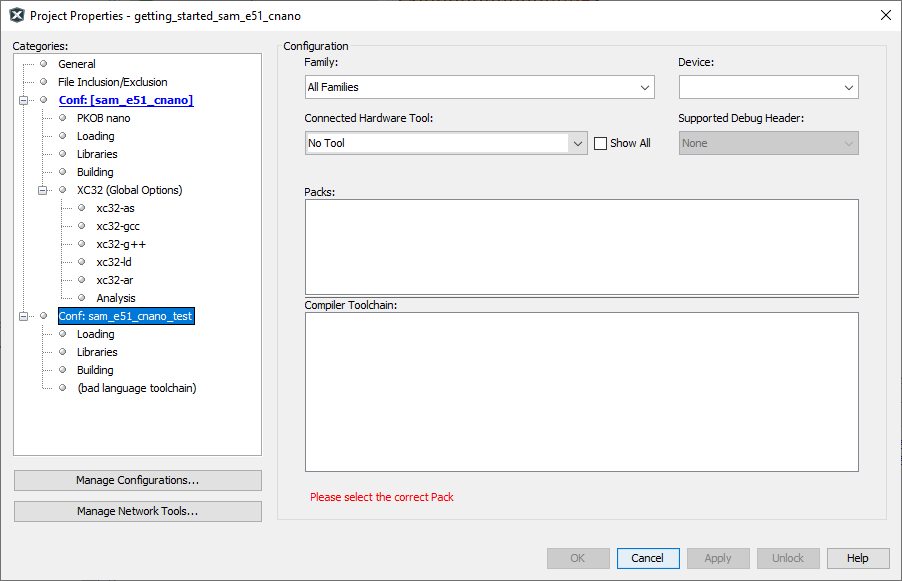
Once a new configuration is added, you must select the configuration options.
- Device – You must select this first to see the hardware tool and compiler support.
- Connected Hardware Tool and any Supported Debug Headers.
- Packs - Select the pack version you want to use. (The latest is shown by default.)
- Compiler Toolchain - Select the compiler version you want to use. (The latest is shown by default.)
Once you have made your selections, click Apply or OK to finish the new configuration.