13.2.7 Run Toolbar
The Run toolbar currently contains button icons for the following functions. These functions are also on the Production, Debug and project context menus.
| Icon | Icon Text | Function |
|---|---|---|
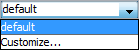 | Set Project Configuration | Selects project configuration. Choose default or Customize. See Project Properties window for details. |
 | Build Project | Builds all the project files. |
| Build for Debugging | Builds all the project files for debug, which includes the debug executive. Step one of Discrete Debugger Operation. | |
 | Clean and Build Project | Deletes files from previous builds and then builds the all project files. |
| Clean and Build for Debugging | Deletes files from previous builds and then Builds all the project files for debug, which includes the debug executive. Step one of Discrete Debugger Operation. | |
 | Run Project | Builds, programs the target and Runs the selected project. |
 | Make and Program Device Project | Builds, programs the target and holds in Reset the selected project. |
| Program Device for Debugging | Programs the target with the debug build. Step two of Discrete Debugger Operation. | |
| Program Device for Production | Programs the target with the production build. | |
| Erase Device Memory | Erase device program memory. | |
| Programmer To Go PICkit3 | For the PICkit tools as the project debug tool, program the target using Programmer-To-Go (PTG). | |
 | Read Device Memory | Reads target device memory and loads into MPLAB X IDE. |
| Discrete Multi-Partition Read Operation | For multi-partition (dual partition) devices, read specified flash memory partition. | |
| Read Device Memory to a File | Reads target device memory and saves to a file. | |
| Read EE/Flash Data Memory to a File | Reads target device data memory and saves to a file. | |

| Hold in Reset/ Release from Reset | Alternately holds in or releases from Reset the selected project. |
 | Debug Project | Builds, programs the target and begins debugging the selected project. |
| Launch Debugger | Launch debugger and run target code. Step three of Discrete Debugger Operation. | |
| Live Connect Debug | Select Live Connect Debug after connecting to a running target to begin a debug session and halt. The only difference between Debug and Live Connect Debug is the lack of a reset on entry. See Live Connect Debug. |

