5.4.2 STK600
The STK600 has three voltage sources and one clock generator.
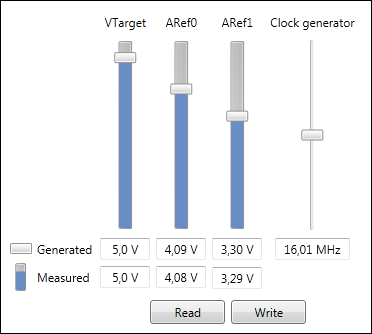
Three sliders adjust the set-points of the three voltage sources (VTG, ARef0, and ARef1). It is also possible to type a voltage in the Generated text boxes below the sliders. When you drag the sliders, the text boxes will update. And when you write a value in the text box, the slider will move.
After adjusting the set-points, press the Write button to apply the changes. The values are sent to the tool, and measured values are read back.
Measurements are shown in the Measured row and as blue columns in the slider controls. It is impossible to edit the measured values.
Press the Read button to read both the set-point (Generated) and the Measured values from the STK600.
The Clock generator is also adjusted by dragging the slider or typing into the text box below. Press the Write button to apply the new value.
