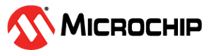6.3.1 SAMA5D2-SOM1-EK1 Platform
To prepare the platform for demo application evaluation, perform the following steps:
- Insert the WILCS02 Wi-Fi link controller SD board into the SD card slot (J12) of the SAMA5D27-SOM1-EK1 evaluation board.
- Set the jumper position of strap1 header (J103) between pin 2 and pin 3 to pull low for the SDIO host interface selection.
- Insert the SD card containing the built Linux system image into the micro-SD card slot (J14) of the SAMA5D27-SOM1-EK1 evaluation board.
- Connect USB cable to Micro-USB port (J10) of the SAMA5D27-SOM1-EK1 evaluation board to power ON the board.