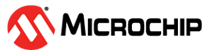| Data Font Size | Numeric | Sets the size of the font in the data part of a
cell |
| Label Font Size | Numeric | Sets the size of the font in the label part of a
cell |
| Data Column Width | Numeric | Width of the data part of each cell. Note that changing
this width will change the total width of the table. |
| Label Column Width | Numeric | Width of the label part of each cell. Note that changing
this width will change the total width of the table. |
| Row Height | Numeric | Height if each row in the table. Note that changing this
height will change the total height of the table. |
| Number of Rows | Numeric | Number of rows in the table |
| Number of Columns | Numeric | Number of columns in the table |
| Auto Labels | Checkbox | Enables the Auto Labels mode. If disabled labels must be configured
manually |
| Label Configuration | String | String configuring the labels when using Manual Labels mode (Auto
Labels option disabled). Format is
<column>:<row>:<label>;<column>:<row>:<label>...
|
| Data Bold | Checkbox | Sets bold style of the font in the data part of each
cell |
| Data Italic | Checkbox | Sets italic style of the font in the data part of each
cell |
| Label Bold | Checkbox | Sets bold style of the font in the label part of each
cell |
| Label Italic | Checkbox | Sets italic style of the font in the label part of each
cell |
| Background Color | Color | Sets the background color of the table |
| Foreground Color | Color | Sets the color of the table grid and the data and label
text |
| Label Horizontal Alignment | Drop-down box | Selects the placement of the text in the label part of
each cell (Left, Center, or Right) |
| Data Horizontal Alignment | Drop-down box | Selects the placement of the text in the data part of
each cell (Left, Center, or Right) |