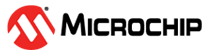1.3.2.2 CI/CD Wizard Dialog 2
Set up the build environment to be used in a container. If you have a Network Server license, you can provide information on how to access it for the build. You can even test the connection (see figure below).
Note: If you have already set up the Network Server license using MPLAB X IDE
Tools>Licenses, that information will auto-populate in this
dialog.
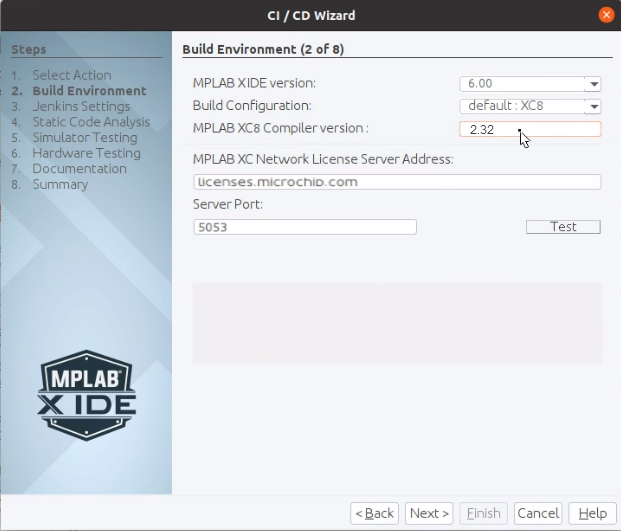
Otherwise leave the text boxes blank (though a note will appear).
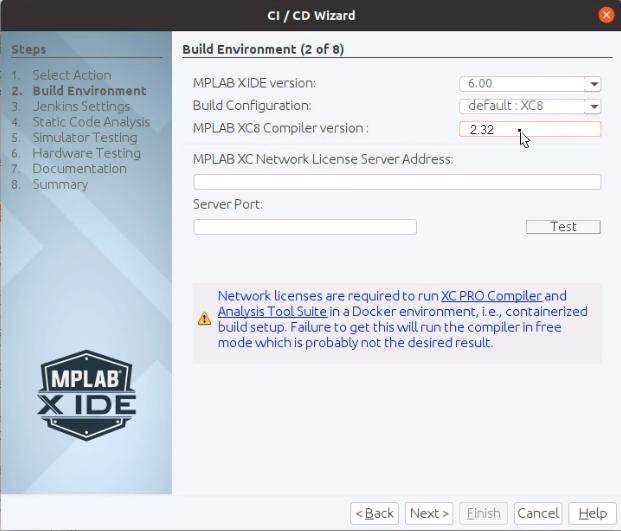
| Option | Description |
|---|---|
| MPLAB IDE version | Select supported versions from the drop-down list. Default is the latest version. |
| Build Configuration | Select a project configuration for the build. |
| MPLAB XC Compiler version | Select a compiler version for the build. |
| MPLAB XC Network License Server Address | Enter the address of the server. For
example: licenses.microchip.com. |
| Server Port | Enter the port number of the server. For example: 5053 |
| Informational Note (conditional) | If you have a Workstation license, information on buying a Network Server license will be shown. |