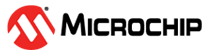1.3.2.3 CI/CD Wizard Dialog 3
Determine the location from which Docker will download the image. Default Docker information is entered at the top. To use a custom docker registry, enter information below.
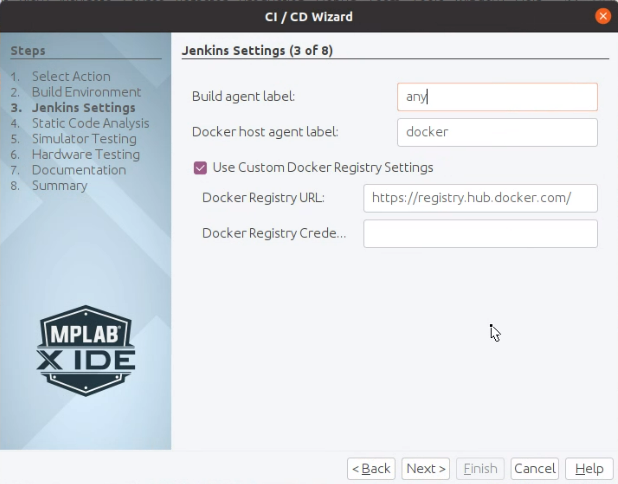
| Option | Description |
|---|---|
| Build agent label | The default is set to “any,” but you may add a specific label. Please ensure your Jenkins agents are labeled accordingly in the Configure System settings on the Jenkins Server. |
| Docker host agent label | The Docker host agent label is the label that is placed on a Jenkins agent that can support the building and running of Docker containers. Please keep in mind there are standard naming syntax that may need to be followed. Consult the Jenkins documentation for these naming conventions. |
| Use Custom Docker Registry Settings | Use your own docker registry for the base image to download. For more
on this, see How to use your own
Registry. The base image will be downloaded from Docker Hub. You can specify a path for a customized base image if needed. |
| Docker Registry URL | Your registry location. |
| Docker Registry Credentials ID | Your credentials to push and pull. For details see Using Jenkins - Credentials. |