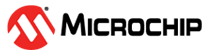1.3.2.6 CI/CD Wizard Dialog 6
Check to enable a hardware tool for use as a test image and specify other options. This can be used to run unit tests.
A Microchip Debugger (MDB) script mdb-hardware-script.txt will be added to your project and this is executed during the hardware build step.
The default script will run for 10 seconds and capture output and coverage based on your settings. To change this, modify the script manually or regenerate using other options. Customize the input file as needed to fit your testing needs. Refer to the Microchip Debugger (MDB) User’s Guide.
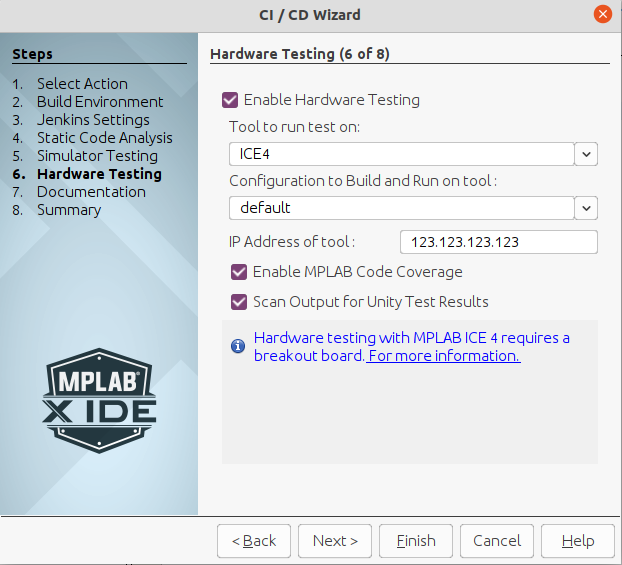
| Option | Description |
|---|---|
| Enable Hardware Testing | Enable hardware selection for testing |
| Tool to run test on | Enable a debugger/emulator as a test tool. |
| Configuration to Build and Run on tool | Select a project configuration that uses the test tool; either default or one dedicated to hardware use. |
| IP Address of tool | Enter the IP address of the tool you wish to use. If you do not know the IP address of the tool, you can open Tools>Manage Network Tools and scan for network tools. This will list the tool with its IP address. |
| Enable MPLAB Code Coverage | Enable the MPLAB Code Coverage feature. An MPLAB Analysis Tool Suite
Network Server license is required for tool execution in a generated
Docker container. Note: The Code Coverage API plugin
must be available on your Jenkins server if coverage reporting is
enabled. |
| Scan Output for Unity Test Results | Enable if the configuration builds Unity test runners, and the build job should create a report based on the resulting output. For more info on how to write Unity tests see How to Write and Run Unit Tests with Unity. |