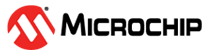1.3.2.9 CI/CD Wizard Output
In MPLAB X IDE, you can see:
- Files that are being generated in the Output window.
- Resulting files added to the project folder.
- WebHelp in its own window.
- Jenkinsfile in its own window.
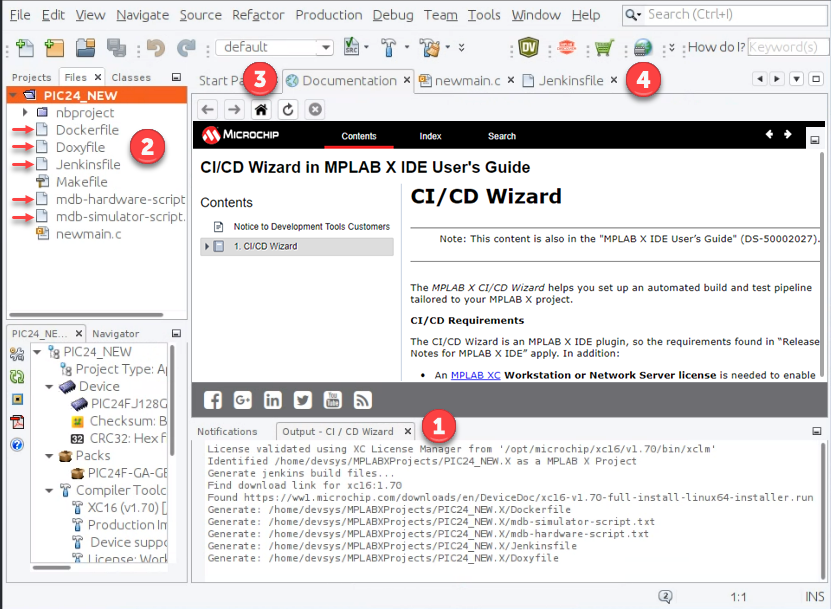
Details of files generated:
Jenkinsfile
A text file that contains the definition of a Jenkins Pipeline. For more information, see Using a Jenkinsfile.
Dockerfile
A customized text file used to build the container. For more information, see Dockerfile reference.
mdb-simulator-script.txt
This file will be produced only if the simulator was selected in Step 5 of the assistant. It is a file to setup simulator usage in the Microchip Debugger (MDB), the GUI-less form of MPLAB X IDE. You can customize this file to your testing needs. For more information see the Microchip Debugger (MDB) User’s Guide.
mdb-hardware-script.txt
This file will be produced only if a hardware tool was selected in Step 6 of the assistant. It is a file to setup hardware tool usage in the Microchip Debugger (MDB), the GUI-less form of MPLAB X IDE. You can customize this file to your testing needs. For more information see the Microchip Debugger (MDB) User’s Guide.
Doxygen
This file will be produced only if documentation was selected in Step 7 of the assistant.
Doxygen is a standard tool for generating documentation from annotated source code. For details on the configuration file format, see Configuration.