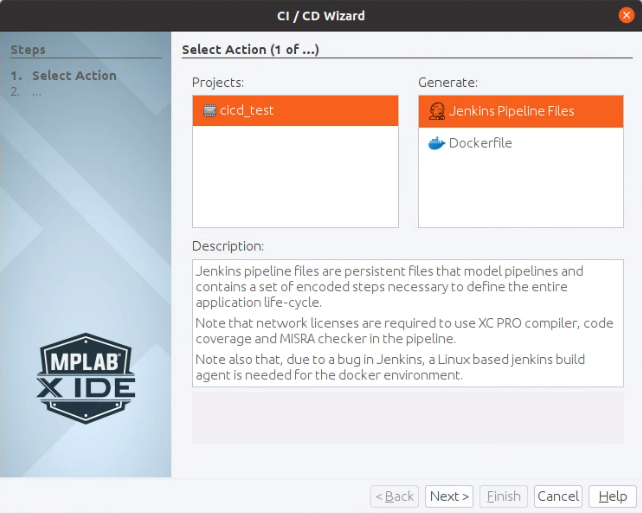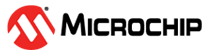1.3.2.1 CI/CD Wizard Dialog 1
The first dialog of the wizard displays the following note and only the Cancel button is active if you do not have an MPLAB XC C compiler license.
To generate files for use in a CICD pipeline, you need a licensed compiler.
See CI/CD Wizard for supported licenses. You can purchase a license for your compiler under MySoftware. Click the Configure Licenses button to go to the Change Licensing Type dialog to set up your license.
If you have a compiler license, you will be able to select what file(s) you want to generate. Select Jenkins to create a Jenkinsfile and Dockerfile. Select Docker to create only a Dockerfile.
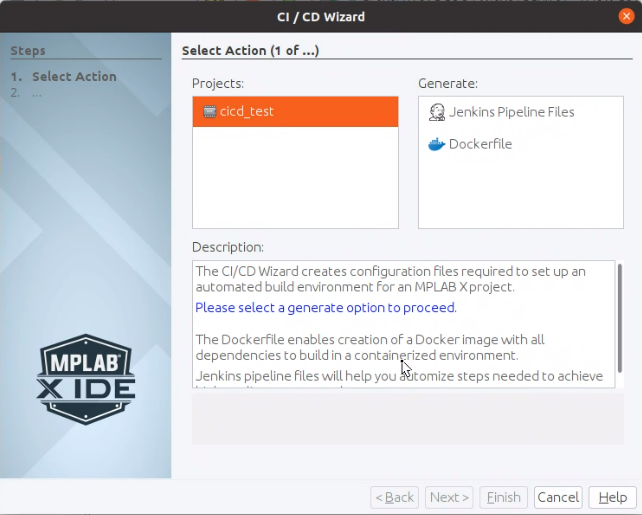
For this example, select “Jenkins Pipeline Files.” Read the text about this selection that now appears under “Description.”
Click Next to proceed through the dialogs.