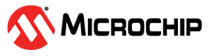7.1.1 Windows Send To Utility
The Certificate and Key utility is more simplified for the Windows operating systems. The
python script is converted into an executable and a installer package is provided to enable
Windows “Send To” right click option. So, just by right clicking on the certificate or key
file and selecting the “Send To” option, the file can be flashed or loaded into the RNWF11 certificate storage.
Note:
- Always uses the given file name as is in the certificate store
- Only load operation is supported. list and delete must use the CLI commands
The Send To option can be installed/uninstalled using the following information.
Installation
Open the command prompt and run following command to install the tool
cd <RNWFxx utilities>\file_upload\windows-utilityUninstallation
Open the command prompt and run following command to uninstall the tool
cd <RNWFxx utilities>\file_upload\windows-utilityAfter successful installation, Right Click on a Certificate/Key file to upload, and select Send to>CERT-KEYFlash as illustrated in the following figure: