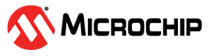9.9.1.1 +FS
This command performs a file system operation. The file system operation command is split into several sub-commands:
- Load
- List
- Delete
- Info
Load Sub-Command – The load sub-command initiates a file transfer from the DTE to the DCE.
List Sub-Command – The list sub-command produces a list of files present in the file system based on the file type specified.
Delete Sub-Command – The delete sub-command deletes a single file object of the type specified from the file system.
Info Sub-Command: – The info sub-command returns information on the file system.
Security – Default Security for the command is: GGGG
| Command | Description | Security |
|---|---|---|
|
|
Operate on filesystem |
|
|
|
Operate on file types |
|
|
|
Operate on files |
|
|
|
Load file (single) |
|
|
|
Load file (batch) |
|
|
Parameter Name |
Type |
Description |
|---|---|---|
|
|
Integer |
Operations:
|
|
|
Integer |
File type:
|
|
|
String |
The name of the file |
|
|
Integer |
Transfer protocol
|
|
|
Integer |
File length |
|
Response |
Description |
|---|---|
|
|
List operation response |
|
|
Information operation response |
| Element Name | Type | Description |
|---|---|---|
|
|
Integer |
Operation
|
|
|
Integer |
File type
|
|
|
String |
The name of the file |
|
|
Integer |
Free space |
|
|
Integer |
Free file handles |