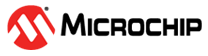30.2.16.2 PFM Single Panel Erase
The PFM within a single panel may be erased using the respective Higher Addressed or Lower Addressed Panel Erase NVMOP command. These commands leave the BFM and CFM pages intact and are intended to be used by a field upgradeable device. To guard against accidental erasure user code can setup PWP for protection.
The ability to erase a single panel makes feasible the concept of executing from one panel while erasing (or writing) the other, without the need to complete many Page Erase operations.
A Panel Erase sequence comprises the following steps:
- <Desired NVMOP> is Upper or Lower Program Erase.
- Follow the Start Sequencer from Start Sequencer.
- Wait for NVM Interrupt from Interrupts.
- Check the INTFLAG bits to ensure that the program sequence completed successfully, and then clear all bits in INTFLAG. See Errors and Flags about error flags.
- Unlock the hardware write mutex by setting the LOCK bit to ‘0’ and the OWNER field to ‘00’ simultaneously to the MUTEX register.
A single panel can be erased if its associated page write protection is not enabled, see Debug Access Level.
If in mission mode, the application must NOT be executing from the erased region. If any initiator reads from the panel containing the region being erased, all Flash accesses are stalled until the erase completes.