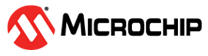5.2.2 Break Options
Set the conditions that will cause program execution to halt. In general, the program will either break on option, ignore the option, or report the option.
| Core (including stack) Warnings Core (including stack) Errors (Note 1) | Select break options from the drop-down
lists for core warnings and errors: Break – Report and break on core errors Ignore – Ignore core errors (trap, normal behavior) Report – Report and trap on core errors |
| Peripheral Warnings Peripheral Errors | Select break options from the drop-down
lists for peripheral (e.g., timers, ADC, USART, etc.) warnings and
errors: Break – Report and Break on Peripheral errors Ignore – Ignore Peripheral errors (Trap/Reset, normal behavior) Report – Report and Trap on Peripheral errors |
| WDT Warnings | Select break options from the drop-down
list for watchdog timer warnings: Break – Break on WDT Break+Warn – Report and Break on WDT Reset – Reset on WDT (normal behavior) |
| Stimulus Notes | Select break options from the drop-down
lists for stimulus notes: Break – Report and break on stimulus notes Break after 1000 – Report and break after 1000 stimulus notes have occurred Break after 200 – Report and break after 200 stimulus notes have occurred Ignore – Ignore stimulus errors Report – Report and trap on stimulus errors Report after 1000 – Report and trap after 1000 stimulus notes have occurred Report after 200 – Report and trap after 200 stimulus notes have occurred |
| Stimulus Warnings Stimulus Errors | Select break options from the drop-down
lists for stimulus warnings and errors: Break – Report and break on stimulus errors Ignore – Ignore stimulus errors Report – Report and trap on stimulus errors |
| Note 1: The core
includes stack operation. Therefore, a break option for a stack
overflow/underflow is set by selecting a break option for a core error.
The default for core errors is Break, which means a break occurs on a
stack error. For PIC12/16 devices, the simulator will never reset. For PIC18 devices, whether the simulator resets or not depends on the Configuration bits setting. The simulator reports the stack error before the possible Reset action. Thus, you can set the core error break option accordingly to capture that moment before the Reset. | |