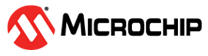5.2.6 Trace Options
The simulator uses instruction trace as its trace feature. Enable or disable trace and set other trace options in this window. See Using Simulator Trace.
| Data Collection Selection | Enable/Disable instruction trace. |
| Data File Path and Name | Enter or change the path and/or name of the trace file. The trace file captures trace data and places into a file. |
| Data Buffer Maximum Size (bytes) | Set the maximum size of the trace buffer. The size of the buffer may affect the simulation speed. |
| Reset Data File on Run | Check to clear the data in the trace file on a Run. |
| Reset Time Stamp | Reset the time stamp as follows:
|