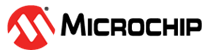42.6.1.2 Enabling, Disabling, and Resetting
The SLCD is enabled by writing a '1' to the Enable bit in the Control A register (CTRLA.ENABLE). The SLCD is disabled by writing a '0' to CTRLA.ENABLE. To stop driving the LCD panel properly, SLCD will be disabled after the current frame is completed. The Enable bit in the Synchronization Busy register (SYNCBUSY.ENABLE) will thus be cleared at the end of the frame.
The SLCD is reset by writing a '1' to the Software Reset bit in the Control A register (CTRLA.SWRST). All registers in the SLCD will be reset to their initial state, and the SLCD will be disabled.
Software reset will stop waveforms generation of the current frame. For this reason it is recommended to disable SLCD first.