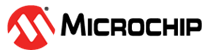42.6.1.4 Operating Modes
SLCD supports up to eight COM and up to three bias voltages. The multiplexing and bias configurations are set independently by writing to the Duty Ratio bits and to the Bias Setting bits in Control A register (CTRLA.DUTY and CTRLA.BIAS, respectively). CTRLA.DUTY defines the number of COM lines used (NB_COM), as shown in the table below, and thus the number of phases.
| DUTY[2:0] | Duty (NB_COM) | Recommended Bias | COM Pins |
|---|---|---|---|
| 0x0 | 1 | Static | COM0 |
| 0x1 | 2 | 1/2 | COM0..1 |
| 0x2 | 3 | 1/3 | COM0..2 |
| 0x3 | 4 | 1/3 | COM0..3 |
| 0x4 | 6 | 1/3 | COM0..5 |
| 0x5 | 8 | 1/4 | COM0..7 |
The CTRLA.BIAS[1:0] bit field defines the number of bias voltage:
| BIAS[1:0] | Description |
|---|---|
| 00 | Static |
| 01 | 1/2 |
| 10 | 1/3 |
| 11 | 1/4 |
The LCD controller will drive different waveforms according to the different bias configurations. The LCD controller supports two types of driving waveform, bit-inversion (type A, standard) or frame-inversion (type B, low-power). The frame-inversion mode has a lower switching frequency than the bit-inversion mode, and thus reduced power consumption comparing to standard waveform. Both waveform modes have the same period, and their DC-component is null.
By default the low-power waveforms mode is enabled. To select frame-inversion mode, write a zero in the Waveform Mode bit in Control A register (CTRLA.WMOD). To select bit-inversion mode, write a '1' to CTRLA.WMOD.
The following section illustrates how the SLCD controller drives different LCD panels.
For static bias, standard and low-power waveform are identical. However, for 1/2, 1/3 and 1/4 bias, low-power waveform provides a lower toggle rate comparing to the standard waveform.
The low-power waveform template can be derived from the standard one by separating the standard waveform template into two subframe templates, as shown in the following figure: