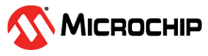2.5.5.5 TOU Control Command
The TOU (Time Of Use) commands allow reading (TOUR) or writing (TOUW) the TOU tables. Up to 8 time zones and 4 identifiers (tariffs) are supported (see TOU and Energy Registering for additional information regarding the Time of Use feature). The write command requires a password (“PIC” by default), and the parameters are entered as pairs of hour-tariff. The time zones must be declared in ascending order.
; Set the TOU table
TOUW[PIC](08:30 02 10:30 03 18:30 01 22:00 04)
Set TOU is Ok !; Read the TOU table
TOUR
TOU table is :
TOU1=08:30 T2 TOU2=10:30 T3 TOU3=18:30 T1 TOU4=22:00 T4In this example, 4 tariffs and 4 time zones were defined:
- From 22:00 to 08:30 tariff 4 is applied
- From 8:30 to 10:30 tariff 2 is applied
- From 10:30 to 18:30 tariff 3 is applied
- From 18:30 to 22:00 tariff 1 is applied
Note: Depending on the Demo Meter Application version, the
temporal variables storing the demand and energy accumulated are erased each time
the Time Of Use (TOUW command) or RTC (RTCW command) is programmed.