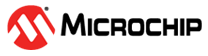3.4.2 Install the SEE Integ Key
The SEE Integ Key links the SEE firmware and keys used in SPPS (see the Secure Production Programming Solution (SPPS) User Guide for details). It must be installed before any other keys can be generated or exported.
The key is installed by simply copying its file key_seeinteg_userdata-signer located under the SEE folder of the M‑HSM server directory to the Security World data folder: %NFAST_KMDATA%\local.
For example, copy C:\Microsemi\SEE\key_seeinteg_userdata-signer%NFAST_KMDATA%\local
Proper installation of the SEE Signer key can be confirmed using the nfkminfo -k command: