13.11.9.7 Sets Pane
(Ask a Question)The Sets pane has four mutually exclusive options:
- Entire design
- Clock Domain
- Use existing user set
- Use Input to Output Set
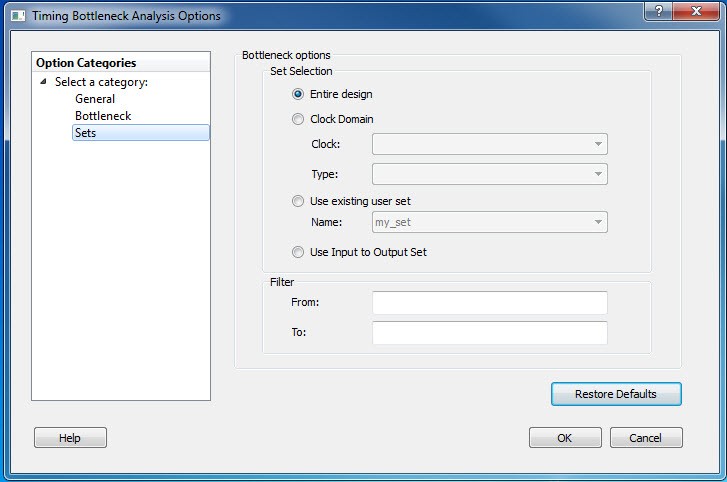
Entire design: Displays bottleneck information for the entire design.
Clock Domain: Displays bottleneck information for the selected clock domain. You can specify the following options:
- Clock: Allows pruning based on a given clock domains. Only cells that lie on these violating paths are reported.
- Type: This option can only be used with clock. The following table shows the acceptable values.
| Value | Description |
|---|---|
Register to Register | Paths between registers in the design. |
Asynchronous to Register |
Paths from asynchronous pins to registers. |
Register to Asynchronous | Paths from registers to asynchronous pins. |
External Recovery | The set of paths from inputs to asynchronous pins. |
External Setup | Paths from input ports to register. |
Clock to Output | Paths from registers to output ports. |
Use existing user set: Displays bottleneck information for the existing user set selected. Only paths that lie within the name set will be considered towards the Bottleneck Report.
Filter: Allows you to filter the Bottleneck Report by the following options:
- From: Reports only cells that lie on violating paths that start at locations specified by this option.
- To: Reports only cells that lie on violating paths that end at locations specified by this option. Filter defaults to all outputs.
