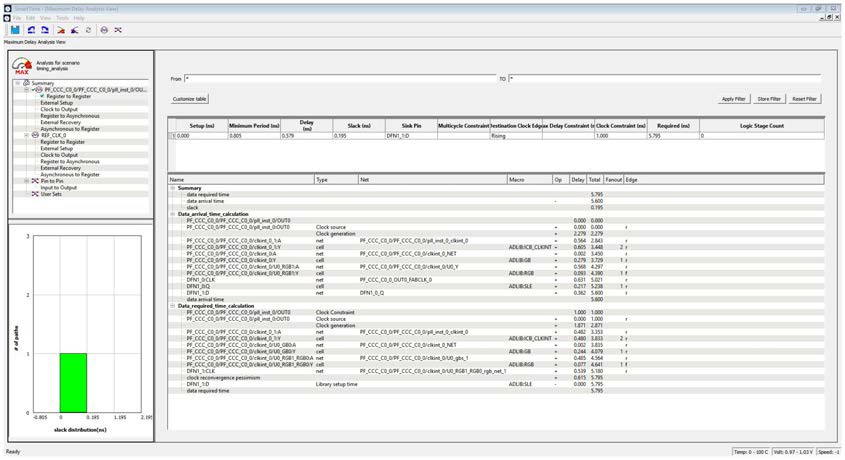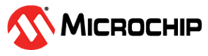6.2 Analyzing Your Design
The timing engine uses the following priorities when analyzing paths and calculating slack:
- False path
- Max/Min delay
- Multi-cycle path
- Clock
If multiple constraints of the same priority apply to a path, the timing engine uses the tightest constraint.
You can perform two types of timing analysis:
- Maximum Delay Analysis
- Minimum Delay Analysis
To perform the basic timing analysis, use one of the following methods to open the Timing
Analysis View:
- From the SmartTime Tools menu, choose Timing Maximum Delay Analysis or Minimum Delay Analysis.
- From the SmartTime window, click
the
 icon for Maximum Delay
Analysis or the
icon for Maximum Delay
Analysis or the  icon for Minimum
Delay Analysis.
icon for Minimum
Delay Analysis.
Note: When you open the Timing Analyzer from Designer, the Maximum Delay Analysis window
appears by default.