6.3.10 Compatible Devices Project
Some projects are configured to list a set of the devices that are supported. When opening such a project for the first time, a window will pop up requesting that you “select from compatible device list” to choose a project device. This window will not appear again after the selection.
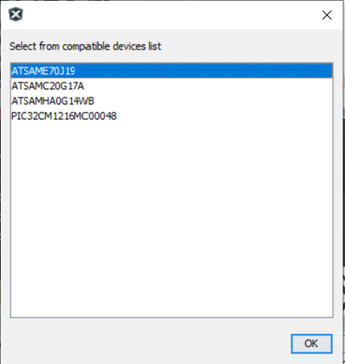
To change the project device at a later time, open the Project Properties window. Under Configuration and Family, select Compatible Devices from the drop-down list. Then under Device you will again be able to select from a list of compatible devices.
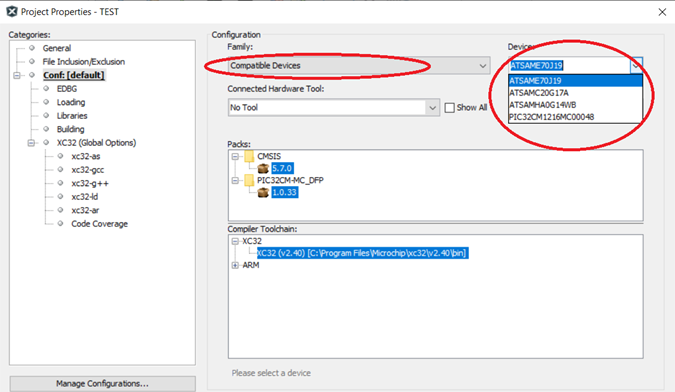
Device List File
The device list is in an XML file in the project (see figure below). Each device has been tested with the example code to ensure it builds.
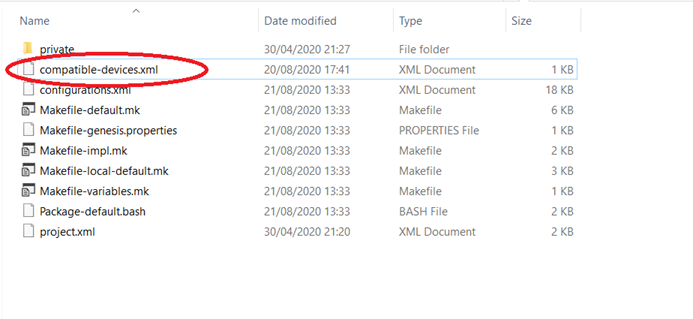
An example of the file format would be:
<?xml version="1.0" encoding="UTF-8" standalone="no"?>
<compatibleDevices>
<default>ATSAME70J19</default>
<selectable>true</selectable>
<device>ATSAME70J19</device>
<device>ATSAMC20G17A</device>
<device>ATSAMHA0G14WB</device>
<device>PIC32CM1216MC00048</device>
</compatibleDevices>