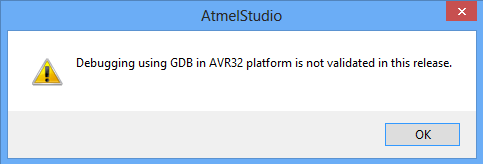3.2.7.6.2 Use GDB
This section allows you to select whether to use GDB for the current project. The Current GDB Path will be computed by the following:
- The Current GDB Path is taken from 'Tools → Options → Debugger → GDB Settings.
- Otherwise, it is taken from selected Toolchain Flavor if finding GDB there.
The Current GDB Path will be overridden when using the option 'Override Current GDB Path' in the 'Advanced' project property page. See the figure below.
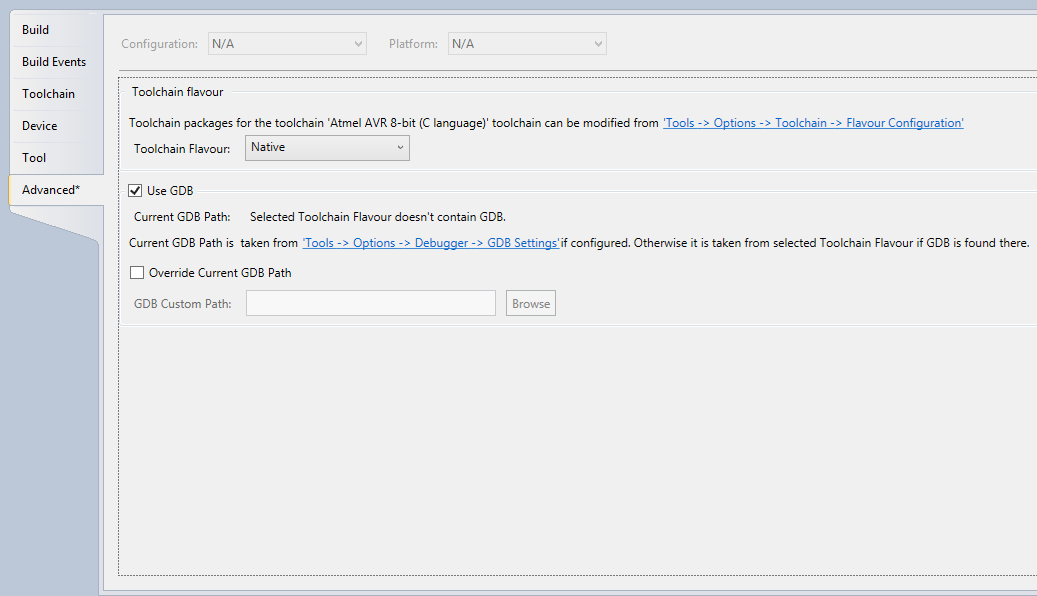
Note: The option 'Use GDB' is enabled
by default for Arm-based devices, and also the following warning will be shown for AVR
32-bit devices if GDB is enabled.