4.9.3 Autos Window
The Autos window displays variables used in both the current and previous statements.
The current statement is the statement at the current execution location (the statement executing next if execution continues). The debugger identifies these variables for you automatically, hence the window name.
Structure and array variables have a tree control that you can use to display or hide the elements.
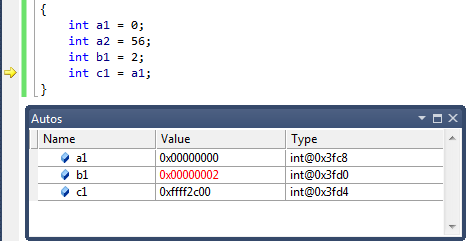
To Display the Autos Window
From the Debug menu, choose Windows and click Autos. (The debugger must be running or in break mode.)
