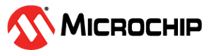6.5.4 Performing iPerf Tests
The user can use
iperf3 command to evaluate the throughput of the Wi-Fi® interface.- To download the iPerf tool, go to
iPerf.Note: When performing a test, ensure the PC acts as peer device and connected to the same network of the evaluation board for testing.
-
Perform the Downlink test (PC sending the packets to evaluation board).
- On the evaluation board, start the iPerf server using the following
command:
iperf3 -s
- On the PC, initiate
the downlink test using the following command:
iper3 -c <IP_ADDRESS> -i 1Figure 6-13. Downlink – Test COM38 (Evaluation Board) and Command Prompt (PC) iPerf Log
- On the evaluation board, start the iPerf server using the following
command:
- Perform the uplink test
(Evaluation board sending packets to PC).
- On the PC, start the
iPerf server with the following
command:
iper3 -s
- On the evaluation board,
initiate the uplink test using the following
command:
iper3 -c <IP_ADDRESS> -i 1Figure 6-14. Uplink Test – COM38 (Evaluation Board) and Command Prompt (PC) iPerf Log
- On the PC, start the
iPerf server with the following
command: