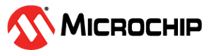4.10 Enabling the Power Save Mode
Wi-Fi® Power Save mode can be controlled either by the kernel or
through the command line. To change the default Power Save mode, follow any of the
following:
- Define
CONFIG_CFG80211_DEFAULT_PSto enable power save during WLAN interface initialization. - Undefine
CONFIG_CFG80211_DEFAULT_PSto disable power save during initialization.
Wi-Fi® Power Save mode can be controlled either by the kernel
configuration or through the command line. Follow these steps to change the default
Power Save mode or to manually control it:
- Define
CONFIG_CFG80211_DEFAULT_PSin the kernel configuration to enable Power Save mode during WLAN interface initialization. - Undefine
CONFIG_CFG80211_DEFAULT_PSin the kernel configuration to disable Power Save mode during WLAN interface initialization.
To manually control the Power Save mode after initializing the WLAN interface, use the
iw tool with the following
command:iw dev wlan0 set power_save onNote: Power Save mode is disabled by default for the AP and
Peer-to-Peer (P2P) modes.