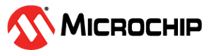4.2 Accessing the Console - SAMA5D27-SOM1-EK1 Platform
After completing the hardware setup, follow these steps to access the console on the SAMA5D27-SOM1-EK1 platform:
- Connect to the serial console through
the micro-USB port (J10).Note: The Embedded Debugger (EDBG) chip on the evaluation kit functions as a serial-to-USB converter with firmware communicating via the USB-CDC protocol.
- Connect Micro-USB port (J10) of the SAMA5D27-SOM1-EK1 evaluation board to a PC.
- Use applications such as TeraTerm to open the console. The serial communication
parameters are as follows:
Table 4-2. Serial Port Settings Function Settings Baud rate
115200
Data
8-bit
Parity
None
Stop
1-bit
Flow control
None