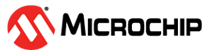5.2.1.4.4 Light Sensor Dashboard
The ADP example sets up a dashboard for the I/O1 Xplained Pro light sensor and LED that looks something like the screenshot below.
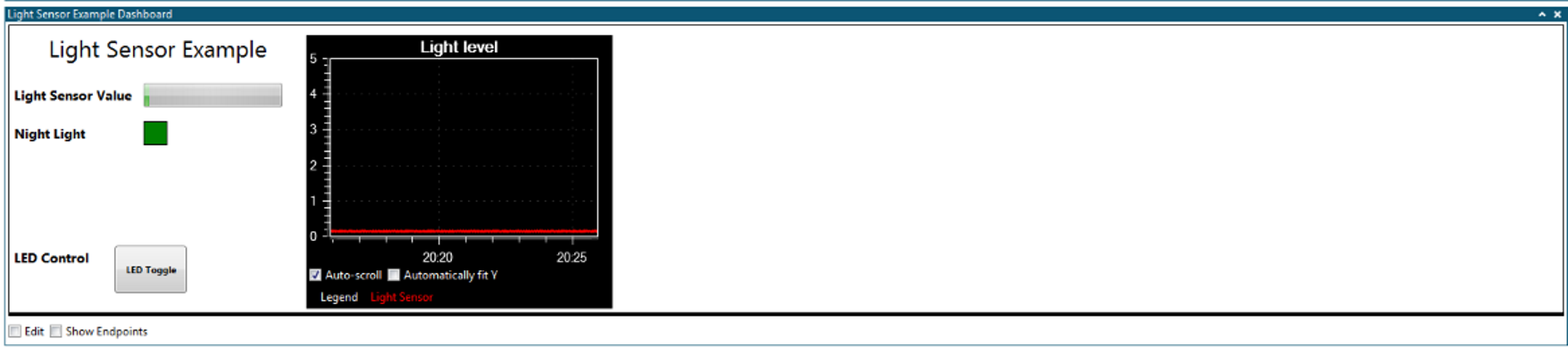
The light sensor dashboard is configured by the messages detailed in the tables below.
First, the dashboard itself must be set up.
| Field | Values | Description |
|---|---|---|
| Token | 0xFF | |
| Message ID | 0x2A | |
| Data length | 38 | |
| ID | 0x0000 | Dashboard ID |
| Label | “Light Sensor Example Dashboard\0” | Dashboard label |
| Background color | 0xFFFFFF (transmitted as 0xFFFFFFFFFFFF as each 0xFF character must be transmitted as 0xFFFF, see Message Format) | Background color of dashboard |
| Height | 300 | Height (in pixels) of dashboard |
Next, Label elements are added to the dashboard.
| Field | Values | Description |
|---|---|---|
| Token | 0xFF | |
| Message ID | 0x2B | |
| Data length | 47 | Depending on element type |
| Dashboard ID | 0x0000 | ID of light sensor dashboard |
| Element ID | 0x0000 | Unique ID of label element |
| Z-Index | 0 | Order index, 0 places the element the farthest to the back |
| X-coordinate | 5 | X-coordinate of element location. 0 is topmost position on dashboard. |
| Y-coordinate | 5 | Y-coordinate of element location. 0 is topmost position on dashboard. |
| Width | 300 | Width of element (pixels) |
| Height | 35 | Height of element (pixels) |
| Element type | 0x00 | ELEMENT_TYPE_LABEL |
| Font size | 24 | |
| Attribute | 0x00 | Bold = OFF, Italic = OFF |
| Horizontal alignment | 1 | Center |
| Vertical alignment | 1 | Center |
| Background transparency | 0 | |
| Background color | 0xFFFFFF (transmitted as 0xFFFFFFFFFFFF as each 0xFF character must be transmitted as 0xFFFF, see Message Format) | RGB color of background |
| Foreground transparency | 255 (transmitted as 0xFFFF as each 0xFF character must be transmitted as 0xFFFF, see Message Format) | |
| Foreground color | 0x000000 | RGB color of background |
| Label text | “Light Sensor Example\0” |
| Field | Values | Description |
|---|---|---|
| Token | 0xFF | |
| Message ID | 0x2B | |
| Data length | 45 | Depending on element type |
| Dashboard ID | 0x0000 | ID of light sensor dashboard |
| Element ID | 0x0001 | Unique ID of label element |
| Z-Index | 0 | Order index, 0 places the element the farthest to the back |
| X-coordinate | 5 | X-coordinate of element location. 0 is topmost position on dashboard. |
| Y-coordinate | 60 | Y-coordinate of element location. 0 is topmost position on dashboard. |
| Width | 129 | Width of element (pixels) |
| Height | 25 | Height of element (pixels) |
| Element type | 0x00 | ELEMENT_TYPE_LABEL |
| Font size | 14 | |
| Attribute | 0x01 | Bold = ON, Italic = OFF |
| Horizontal alignment | 0 | Left |
| Vertical alignment | 1 | Center |
| Background transparency | 0 | |
| Background color | 0xFFFFFF (transmitted as 0xFFFFFFFFFFFF as each 0xFF character must be transmitted as 0xFFFF, see Message Format) | RGB color of background |
| Foreground transparency | 255 (transmitted as 0xFFFF as each 0xFF character must be transmitted as 0xFFFF, see Message Format) | |
| Foreground color | 0x000000 | RGB color of background |
| Label text | “Light Sensor Value\0” |
| Field | Values | Description |
|---|---|---|
| Token | 0xFF | |
| Message ID | 0x2B | |
| Data length | 38 | Depending on element type |
| Dashboard ID | 0x0000 | ID of light sensor dashboard |
| Element ID | 0x0002 | Unique ID of label element |
| Z-Index | 0 | Order index, 0 places the element the farthest to the back |
| X-coordinate | 5 | X-coordinate of element location. 0 is topmost position on dashboard. |
| Y-coordinate | 100 | Y-coordinate of element location. 0 is topmost position on dashboard. |
| Width | 82 | Width of element (pixels) |
| Height | 25 | Height of element (pixels) |
| Element type | 0x00 | ELEMENT_TYPE_LABEL |
| Font size | 14 | |
| Attribute | 0x01 | Bold = ON, Italic = OFF |
| Horizontal alignment | 0 | Left |
| Vertical alignment | 1 | Center |
| Background transparency | 0 | |
| Background color | 0xFFFFFF (transmitted as 0xFFFFFFFFFFFF as each 0xFF character must be transmitted as 0xFFFF, see Message Format) | RGB color of background |
| Foreground transparency | 255 (transmitted as 0xFFFF as each 0xFF character must be transmitted as 0xFFFF, see Message Format) | |
| Foreground color | 0x000000 | RGB color of background |
| Label text | “Night Light\0” |
| Field | Values | Description |
|---|---|---|
| Token | 0xFF | |
| Message ID | 0x2B | |
| Data length | 38 | Depending on element type |
| Dashboard ID | 0x0000 | ID of light sensor dashboard |
| Element ID | 0x0003 | Unique ID of label element |
| Z-Index | 0 | Order index, 0 places the element the farthest to the back |
| X-coordinate | 5 | X-coordinate of element location. 0 is topmost position on dashboard. |
| Y-coordinate | 230 | Y-coordinate of element location. 0 is topmost position on dashboard. |
| Width | 80 | Width of element (pixels) |
| Height | 25 | Height of element (pixels) |
| Element type | 0x00 | ELEMENT_TYPE_LABEL |
| Font size | 14 | |
| Attribute | 0x01 | Bold = ON, Italic = OFF |
| Horizontal alignment | 0 | Left |
| Vertical alignment | 1 | Center |
| Background transparency | 0 | |
| Background color | 0xFFFFFF (transmitted as 0xFFFFFFFFFFFF as each 0xFF character must be transmitted as 0xFFFF, see Message Format) | RGB color of background |
| Foreground transparency | 255 (transmitted as 0xFFFF as each 0xFF character must be transmitted as 0xFFFF, see Message Format) | |
| Foreground color | 0x000000 | RGB color of background |
| Label text | “LED Control\0” |
A stream needs to be set up to receive light sensor data.
| Field | Values | Description |
|---|---|---|
| Token | 0xFF | |
| Message ID | 0x20 | |
| Data length | 18 | |
| ID | 0x0001 | ID of the light sensor data stream |
| Type | 12 | Stream type float |
| Mode | 2 | Out from target |
| State | 0 | Stream state ON |
| Label | “Light sensor\0” | Label of the data stream |
And a Progress bar to show the light sensor data is added.
| Field | Values | Description |
|---|---|---|
| Token | 0xFF | |
| Message ID | 0x2B | |
| Data length | 29 | Depending on element type |
| Dashboard ID | 0x0000 | ID of the light sensor dashboard |
| Element ID | 0x0004 | Unique ID of the progress bar element |
| Z-Index | 0 | Order index, 0 places the element the farthest to the back |
| X-coordinate | 140 | X-coordinate of element location. 0 is topmost position on dashboard. |
| Y-coordinate | 60 | Y-coordinate of element location. 0 is topmost position on dashboard. |
| Width | 145 | Width of element (pixels) |
| Height | 25 | Height of element (pixels) |
| Element type | 0x03 | ELEMENT_TYPE_PROGRESS |
| Minimum value | 0 | |
| Maximum value | 4 | |
| Initial value | 0 | |
| Color | 0x008000 | RGB color of progress bar |
Eventually, the light sensor data stream is connected to the Progress bar element.
| Field | Values | Description |
|---|---|---|
| Message ID | 0x2C | |
| Data length | 6 | |
| Dashboard ID | 0x0000 | ID of the light sensor dashboard |
| Element ID | 0x0004 | ID of the progress bar element |
| Stream ID | 0x0001 | ID of the light sensor data stream |
Next, a Graph element is added to the dashboard.
| Field | Values | Description |
|---|---|---|
| Token | 0xFF | |
| Message ID | 0x2B | |
| Data length | 53 | Depending on element type |
| Dashboard ID | 0x0000 | ID of the light sensor dashboard |
| Element ID | 0x0007 | Unique ID of graph element |
| Title color | 0xFFFFFF (transmitted as 0xFFFFFFFFFFFF as each 0xFF character must be transmitted as 0xFFFF, see Message Format) | RGB color of title |
| Background color | 0x000000 | RGB color of graph frame |
| Graph background color | 0x000000 | RGB color of graph |
| Title text | “Light level\0” | |
| Plot count | 1 | |
| Xmin | 0 | |
| Xmax | 10 | |
| Ymin | 0 | |
| Ymax | 5 | |
| Mode | 0x00 |
Mouse interaction OFF Fit graph to right edge of canvas OFF |
And the light sensor data stream is connected to the Graph.
| Field | Values | Description |
|---|---|---|
| Message ID | 0x2C | |
| Data length | 6 | |
| Dashboard ID | 0x0000 | ID of the light sensor dashboard |
| Element ID | 0x0007 | ID of the graph element |
| Stream ID | 0x0001 | ID of the light sensor data stream |
A separate stream is set up to signal Night mode.
| Field | Values | Description |
|---|---|---|
| Token | 0xFF | |
| Message ID | 0x20 | |
| Data length | 16 | |
| ID | 0x0029 | ID of the Night mode stream |
| Type | 2 | Stream type uint_8 |
| Mode | 2 | Out from target |
| State | 0 | Stream state ON |
| Label | “Night Mode\0” | Label of the data stream |
A Signal element is added to the dashboard for the Night mode signal.
| Field | Values | Description |
|---|---|---|
| Token | 0xFF | |
| Message ID | 0x2B | |
| Data length | 22 | Depending on element type |
| Dashboard ID | 0x0000 | ID of the light sensor dashboard |
| Element ID | 0x0005 | Unique ID of the signal element |
| Z-Index | 0 | Order index, 0 places the element the farthest to the back |
| X-coordinate | 140 | X-coordinate of element location. 0 is topmost position on dashboard. |
| Y-coordinate | 100 | Y-coordinate of element location. 0 is topmost position on dashboard. |
| Width | 25 | Width of element (pixels) |
| Height | 25 | Height of element (pixels) |
| Element type | 0x04 | ELEMENT_TYPE_SIGNAL |
| On transparency | 255 (transmitted as 0xFFFF as each 0xFF character must be transmitted as 0xFFFF, see Message Format) | |
| On color | 0x008000 | RGB color for ON state |
| Off transparency | 255 (transmitted as 0xFFFF as each 0xFF character must be transmitted as 0xFFFF, see Message Format) | |
| Off color | 0x000000 | RGB color for OFF state |
And the Night mode stream is connected to the Signal element.
| Field | Values | Description |
|---|---|---|
| Message ID | 0x2C | |
| Data length | 6 | |
| Dashboard ID | 0x0000 | ID of the light sensor dashboard |
| Element ID | 0x0005 | ID of the signal element |
| Stream ID | 0x0029 | ID of the night mode stream |
Next, a incoming stream (in to target) is set up to transfer the Button status to the target.
| Field | Values | Description |
|---|---|---|
| Token | 0xFF | |
| Message ID | 0x20 | |
| Data length | 16 | |
| ID | 0x0030 | ID of the button stream |
| Type | 2 | Stream type uint_8 |
| Mode | 0 | In to target |
| State | 0 | Stream state ON |
| Label | “LED Toggle\0” | Label of the stream |
A Button is added to the dashboard to toggle the target LED.
| Field | Values | Description |
|---|---|---|
| Token | 0xFF | |
| Message ID | 0x2B | |
| Data length | 26 | Depending on element type |
| Dashboard ID | 0x0000 | ID of the light sensor dashboard |
| Element ID | 0x0006 | Unique ID of the signal element |
| Z-Index | 0 | Order index, 0 places the element the farthest to the back |
| X-coordinate | 110 | X-coordinate of element location. 0 is topmost position on dashboard. |
| Y-coordinate | 230 | Y-coordinate of element location. 0 is topmost position on dashboard. |
| Width | 75 | Width of element (pixels) |
| Height | 50 | Height of element (pixels) |
| Element type | 0x01 | ELEMENT_TYPE_BUTTON |
| Font size | 10 | |
| Button text | “LED Toggle\0” | |
| Toggle button |
| Normal button |
And the button stream is connected to the Button element.
| Field | Values | Description |
|---|---|---|
| Message ID | 0x2C | |
| Data length | 6 | |
| Dashboard ID | 0x0000 | ID of the light sensor dashboard |
| Element ID | 0x0006 | ID of the button element |
| Stream ID | 0x0030 | ID of the button stream |