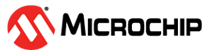5.2.1.4.7 Data Transmission
When the terminal module and the two dashboards have been set up as described in the previous sections, the ADP example goes into a mode where it is continuously sending data to the host computer and receiving data from the host computer according to the configured streams. Below are examples of data messages being transmitted from the ATSAMD21 target to the host computer.
| Field | Values | Description |
|---|---|---|
| Token | 0xFF | |
| Message ID | 0x40 | |
| Data length | 6 | |
| Number of streams (N) | 1 | |
| Stream ID | 0x0002 | ID of ADC value stream |
| Num bytes (Xn) | 2 | Number of bytes from the stream |
| Stream X data sample M | 634 (0x027A) | The data of the stream (uint_16) |
| Field | Values | Description |
|---|---|---|
| Token | 0xFF | |
| Message ID | 0x40 | |
| Data length | 5 | |
| Number of streams (N) | 1 | |
| Stream ID | 0x0029 | ID of Night mode stream |
| Num bytes (Xn) | 1 | Number of bytes from the stream |
| Stream X data sample M | 0x01 (Bright light, day mode) | The data of the stream (uint_8) |
When the Night mode changes, the example also changes the background color of the terminal module by sending another MSG_CONF_TERMINAL.
| Field | Values | Description |
|---|---|---|
| Token | 0xFF | |
| Message ID | 0x26 | |
| Data length | 26 | |
| ID | 0x0000 | ID of terminal |
| Label | “Status terminal\0” | Terminal label |
| Width | 80 | Number of characters wide |
| Height | 50 | Number of lines high |
| Background color | 0xFFFFFF | RGB background color |
| Foreground color | 0x008000 | RGB foreground color |
| Field | Values | Description |
|---|---|---|
| Token | 0xFF | |
| Message ID | 0x40 | |
| Data length | 44 | |
| Number of streams (N) | 1 | |
| Stream ID | 0x0000 | ID of status message stream |
| Num bytes (Xn) | 40 | Number of bytes from the stream |
| Stream X data samples |
“It's bright again... Entered day mode!\r\n” {0x49, 0x74, 0x27, 0x73, 0x20, 0x62, 0x72, 0x69, 0x67, 0x68, 0x74, 0x20, 0x61, 0x67, 0x61, 0x69, 0x6E, 0x2E, 0x2E, 0x2E, 0x20, 0x45, 0x6E, 0x74, 0x65, 0x72, 0x65, 0x64, 0x20, 0x64, 0x61, 0x79, 0x20, 0x6D, 0x6F, 0x64, 0x65, 0x21, 0x0D, 0x0A} | The data of the stream (uint_8) |
Examples of data messages for the various streams from the computer to the target can be found in the tables below.
| Field | Values | Description |
|---|---|---|
| Token | 0xFF | |
| Message ID | 0x14 | MSG_RES_DATA |
| Data length | 5 | |
| Stream ID | 0x0011 | ID of hysteresis low value stream |
| Bytes sent | 2 | Number of bytes in the data payload |
| Data bytes | 0x07C6 | The data (uint_16) |
| Field | Values | Description |
|---|---|---|
| Token | 0xFF | |
| Message ID | 0x14 | MSG_RES_DATA |
| Data length | 5 | |
| Stream ID | 0x0002 | ID of hysteresis high value stream |
| Bytes sent | 2 | Number of bytes in the data payload |
| Data bytes | 0x0BB7 | The data (uint_16) |
| Field | Values | Description |
|---|---|---|
| Token | 0xFF | |
| Message ID | 0x14 | MSG_RES_DATA |
| Data length | 5 | |
| Stream ID | 0x0030 | ID of LED toggle stream |
| Bytes sent | 1 | Number of bytes in the data payload |
| Data bytes | 0x00 | The data (uint_8) |