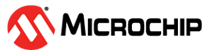5.2.1.4.6 Terminal
The ADP example sets up a terminal module that looks something like the screenshot below.
: The appearance of
screenshots will vary with operating system version and configuration.
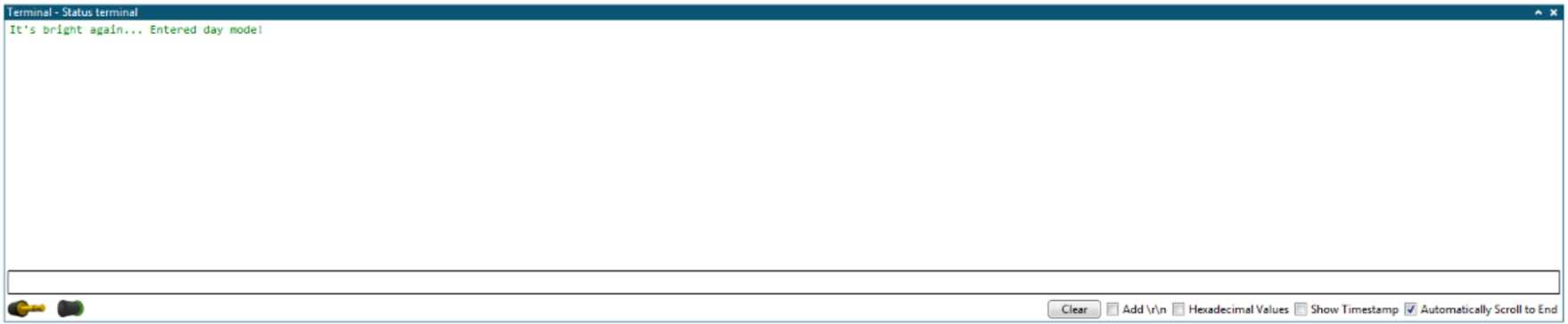
The terminal module is configured by the messages detailed in the tables below.
First, a stream is set up to send terminal data to the host computer.
| Field | Values | Description |
|---|---|---|
| Token | 0xFF | |
| Message ID | 0x20 | |
| Data length | 21 | |
| ID | 0x0000 | |
| Type | 2 | UINT_8 stream |
| Mode | 2 | Outgoing stream (out from target) |
| State |
0 | Stream state ON |
| Label | “Status messages\0” | Label of the data stream |
Next, the terminal itself is configured.
| Field | Values | Description |
|---|---|---|
| Token | 0xFF | |
| Message ID | 0x26 | |
| Data length | 26 | |
| ID | 0x0000 | ID of terminal |
| Label | “Status terminal\0” | Terminal label |
| Width | 80 | Number of characters wide |
| Height | 50 | Number of lines high |
| Background color | 0xFFFFFF (transmitted as 0xFFFFFFFFFFFF as each 0xFF character must be transmitted as 0xFFFF, see Message Format) | RGB background color |
| Foreground color | 0x008000 | RGB foreground color |
Finally, the data stream is connected to the terminal module.
| Field | Values | Description |
|---|---|---|
| Token | 0xFF | |
| Message ID | 0x27 | |
| Data length | 27 | |
| Terminal ID | 0x0000 | ID of terminal |
| Stream ID | 0x0000 | ID of stream |
| Mode | 0xFF (transmitted as 0xFFFF as each 0xFF character must be transmitted as 0xFFFF, see Message Format) |
|
| Text color | 0x000000 | RGB color of the text stream received |
| Tag text | “Status messages\0” | |
| Tag text color | 0x000000 | RGB color of the tag text |