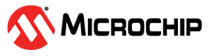3.2.7.2 Opening, Building and Programming the Existing Application
Opening the Project File
After cloning the application project from GitHub, open the Project file
(
.X) in MPLAB X IDE.- In MPLAB X IDE menu bar, navigate File>Open Project to open a project.
- In Open Project pop-up, locate the location of the project file in PC, where the application project file is cloned.
- The project opens in Project window of MPLAB X IDE.
Building and Programming
When multiple project files are opened in the Project window, ensure to set current project as the main project by right-clicking on Project File and choose “Set as Main Project”.
- To build the project, click on
Clean and Build the Project as illustrated in the following
figure.
Figure 3-50. Building the Project - To program the board, click
Make and Program Device Main Project as illustrated in the following
figure.
Figure 3-51. Make and Program Device Main Project