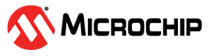2.2 Power Supply
The RNWF11 Add On Board can be powered using any of the following sources depending on the use case scenario:
- USB supplies power to the RNWF11 Add On Board using a USB Type-C cable connected to the USB Type-C Connector (J1). The module and the peripherals are powered by 3.3V generated from the on-board 3.3V linear regulator.
- The RNWF11PC Module and the peripherals are powered by 3.3V at the power selection header (J5), the mikroBUS interface when plugged into a host board.
Power selection between USB power supply or the 3.3V from the mikroBUS interface is done by mounting a jumper cap JP1 on the power selection header (J5).
3.3V Generated from USB Power Supply | 3.3V from mikroBUS™ Interface |
|---|---|
JP1 on J5-3, J5-2 | JP1 on J5-1, J5-2 |
Note: The user must not power the peripherals without powering up the RNWF11PC Module.