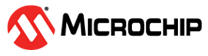3.4.7 Time Units
Time units chosen apply to all Time values in the Time column. Selectable units are:
- cyc – Instruction cycles
- h:m:s – Hours:minutes:seconds
- ms – milliseconds
- us – microseconds
- ns – nanoseconds
When h:m:s is chosen, values input in the Time column will have the following meanings:
- 1 – means 1 second
- 1:00 – means 1 minute
- 60 – becomes 1:00
- 999 – becomes 16:39
- 9999999 – becomes 2777:46:39
- 1:5 – becomes 1:05
- 60:5 – becomes 1:00:05
The time value range is 0 to (2^31 – 1) seconds. Anything outside this range will be changed to the default (0 for the first tab and re-arm delay; 1 for the condition wait).
Care should be taken when changing the time units for Time values already entered. As an example, if a time of 100 cyc is initially specified but then the Time Units are changed to h:m:s, 100 will be interpreted as an integer and converted into 1:40.