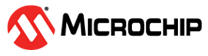3.4.1 Async Tab
Asynch Tab
Use the Asynch tab to control asynchronous events generated by the user.
Enter any asynchronous, or user-fired, stimulus here, row by row. To remove a row, select the row and then click Delete Row.
There are two types of asynchronous stimulus: regular stimulus, for most pins/SFRs, and message-based stimulus, for USART/UART SFRs.
| Item | Definition |
|---|---|
| Fire | Click the button in this column corresponding to the row for which you want to trigger stimulus. Obviously, you must set up all other row items before you can use “Fire”. |
| Pin/SFR | Select or change the pin/SFR on which stimulus will be applied. Available pin names are listed in a drop-down list. The actual names depend on the device selected in the MPLAB® IDE. |
| Action | Select or change a stimulus action. Regular Stimulus: Choose “Set High”, “Set Low”, “Toggle”, “Pulse* High”, or “Pulse* Low”. Message-Based Stimulus: Choose “File Message” or “Direct Message”. “File Message” means you will use a file containing message packets. For a file with more than one packet, commas will delineate the packets. Each click of “Fire” will inject one packet, until the end-of-file is reached, where the file will automatically rewind. (For file format information, see Message-Based Data File Description.) “Direct Message” means you will use the Comments/Message cell to define a one-line message packet. |
| Width | If “Pulse” was chosen for the Action, then you may specify or change a pulse width value here. Enter the units for this value in the next cell of the row. |
| Units | If “Pulse” was chosen for the Action, then you may specify or change a pulse width unit here. Enter the value for this unit in the previous cell of the row. |
| Comments / Message | Regular Stimulus: Specify or change a comment about the stimulus. Message-Based Stimulus: Specify or change the stimulus message. Note: This message must be pure data, i.e., no wait time
allowed. |
| * “Pulse” on a pulse selection. The current pin state is read. The appropriate pulse state is applied and the pin state is returned to its previous state. Therefore, a pin which is already high and an asynchronous pulse high is applied will never change state. | |