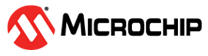3.4.4 Clock Stimulus Tab
Pulse (high and low) values applied to a pin is clocked stimulus as shown in the table below. Clocked stimulus may be entered here.
| Item | Definition | |
|---|---|---|
| Label | Unique name of the clock stimulus you are specifying (optional). | |
| Pin | Choose the pin on which you will apply clocked stimulus. | |
| Initial | Enter the initial state of the clocked stimulus, either low or high. | |
| Low Cycles | Enter a value for the number of low cycles in a clock pulse. | |
| High Cycles | Enter a value for the number of high cycles in a clock pulse. | |
| Begin | Click here to activate the selection in the Begin section: | |
| Always (default) | Begin stimulus immediately on program run. | |
| PC= | Begin stimulus when the program counter equals the entered value. | |
| Cycle= | Begin stimulus when the instruction
cycle count equals the entered value. absolute time (cyc) – relative to the beginning of simulation. after last clock (cyc+) – relative to the End Cycle (see below). After the last clock relative to the End Cycle (see below) | |
| Pin= | Begin stimulus when the selected pin has the selected value (low or high). | |
| End | Click here to activate the selection in the End section: | |
| Never (default) | Apply stimulus until program halt. | |
| PC= | End stimulus when the program counter equals the entered value. | |
| Cycle= | End stimulus when the instruction cycle
count equals the entered value. absolute time (cyc) – relative to the beginning of simulation. from clock start (cyc+) – relative to the Begin Cycle (see above). | |
| Pin= | End stimulus when the selected pin has the selected value (low or high). | |
| Comments | Add descriptive information about the stimulus. | |