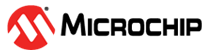25.2.3.1 Capture Operations - Event
Event capture is a simple use of the capture functionality, designed to create timestamps for specific events. When the input event appears, the current counter value is copied into the corresponding compare/capture register, which can then be read by the user application.
Note that when performing any capture operation, there is a risk that the counter reaches its top value (MAX) when counting up, or the bottom value (zero) when counting down, before the capture event occurs. This can distort the result, making event timestamps to appear shorter than they really are. In this case, the user application should check for timer overflow when reading a capture result in order to detect this situation and perform an appropriate adjustment.
Before checking for a new capture, TCC_STATUS_COUNT_OVERFLOW should be checked. The response to an overflow error is left to the user application, however it may be necessary to clear both the overflow flag and the capture flag upon each capture reading.