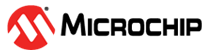15.9.2.2.2 Workflow
- Initialize system.
system_init(); - Create and initialize a time structure.
structrtc_calendar_time time;rtc_calendar_get_time_defaults(&time);time.year = 2012;time.month = 12;time.day = 31;time.hour = 23;time.minute = 59;time.second = 59; - Configure and enable module.
configure_rtc_calendar();- Create a RTC configuration structure to hold the desired RTC driver settings and fill it with the default driver configuration values.
structrtc_calendar_config config_rtc_calendar;rtc_calendar_get_config_defaults(&config_rtc_calendar);Note: This should always be performed before using the configuration struct to ensure that all values are initialized to known default settings. - Create and initialize an alarm.
alarm.time.year = 2013;alarm.time.month = 1;alarm.time.day = 1;alarm.time.hour = 0;alarm.time.minute = 0;alarm.time.second = 4; - Change settings in the configuration and set alarm.
config_rtc_calendar.clock_24h =true;config_rtc_calendar.alarm[0].time = alarm.time;config_rtc_calendar.alarm[0].mask = RTC_CALENDAR_ALARM_MASK_YEAR; - Initialize the module with the set configurations.
rtc_calendar_init(&rtc_instance, RTC, &config_rtc_calendar); - Enable the module.
rtc_calendar_enable(&rtc_instance);
- Configure callback functionality.
configure_rtc_callbacks();- Register overflow callback.
rtc_calendar_register_callback(&rtc_instance, rtc_match_callback, RTC_CALENDAR_CALLBACK_ALARM_0); - Enable overflow callback.
rtc_calendar_enable_callback(&rtc_instance, RTC_CALENDAR_CALLBACK_ALARM_0);
- Set time of the RTC calendar.
rtc_calendar_set_time(&rtc_instance, &time);